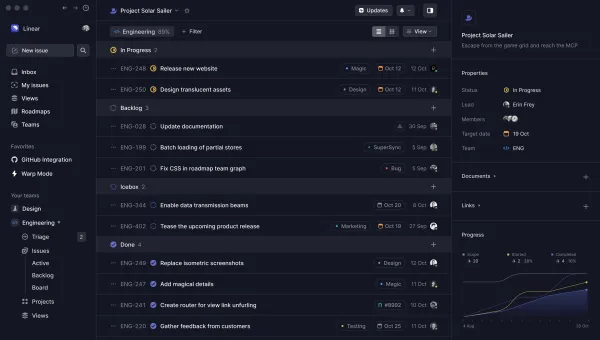Boox Plama: Week 1
Does the Boox Palma solve my needs for a distraction free device, or do I really want an iPhone without cellular service?
I've been using the Palma for the last week, and I'm still trying to determine what I really need. To back up, I had been torn between the following options:
- Option 1: A phone-sized device with an e-ink screen.
- Option 2: A phone-sized device without cellular service.
Both options aim to reduce distractions, but each has its own pros and cons.
Considerations
- New York Times Games: I had hoped to play games from the New York Times app on my Palma. However, I didn't appreciate how many of these games rely on color, which the Palma obviously can't display.
- Capture & Note-Taking: The goal is to have a quick capture device for when I want to offload random thoughts while walking my dog or taking a stroll. Typing on the Palma is just slow enough that it takes the "quick" out of "quick capture."
- App Availability: To date, I've just had one app not work on the Palma, for my local bus service. I had dreams of using only the Palma between the hours of waking up and commuting, but I'll now have to double fist my iPhone to get to work.
- Sign in With Apple: Signing into accounts on Android has mostly been fine, but I had to email one developer to help me get into an account that had been set up with Sign in With Apple.
- AirPods Support: I've regrettably gotten into the habit of falling asleep to podcasts while wearing one AirPod. But it's a good way to distract myself from my own thoughts. If I wake up in the middle of the night, I just pinch my AirPod to restart a podcast and fall asleep again. With the Boox I have to open up the Bluetooth settings to restart the connection, which is a bit cumbersome and keeps me up longer during my listlessness.
Given this, a decommissioned iPhone Plus without cellular may ultimately better fit my use case. I'm going to give the Palma a little more time to settle in, but that's where I'm at after one week.