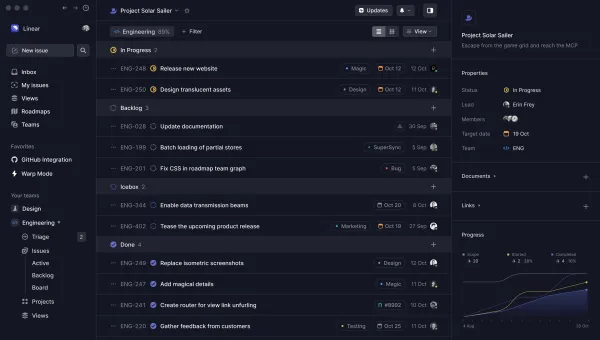In Praise of TweetBot
I don’t know when it happened but it did. And every week it seems to get slightly worse. And by it I mean Twitter. And, specifically, the way most users now experience Twitter.
First there were the promoted tweets: ads disguised as tweets that are appearing with ever more frequency in our timelines. Then, at least for me, the timeline went from exactly the way I wanted it (reverse chronological order) to what the fuck kind of order is this?
The rot quickly piled on. Over the last couple of years all manner of annoyances crept into the timeline: What’s Happening, Who to Follow, Topics to Follow, Suggested Topics, something called Spaces, and, now, a new thing with audio. All right there in the timeline when all I want…is my timeline!
On a lark, however, I recently downloaded TweetBot, a third party Twitter application created by the indie development firm, Tapbots. There are TweetBot apps for both iOS and macOS, although the iOS version has a slightly newer coat of paint. Fundamentally, though, both the iOS and desktop versions share the same feature set and may help make your Twitter timeline spark a little joy again.
I’ve been using both versions for the last couple of weeks and, thanks to TweetBot, my Twitter is Twitter again. When I open TweetBot I see just my feed and nothing else. It’s the difference between being stuck on crowded subway and riding the Amtrak quiet car.
The main UI of TweetBot is simply and “just” one’s feed in reverse chronological order. There are no ads and nothing is promoted, hawked or suggested. It’s literally just the tweets from the people you’ve chosen to follow, in exactly the order they were posted.
There are plenty of other nice touches as well. On iOS, images can be playfully flicked away after opening them. And, on both platforms, a small number appears on the top right corner of the UI to let users know how many tweets are new in their feed.
On macOS users can display multiple columns, TweetDeck style, to simultaneously show any of one’s lists, mentions or searches. However, I’ve been rocking the single column feed these days. More simplicity, more joy.
I do have a few fiddly nitpicks, but nothing close to a showstopper. For one, searching, something I do quite regularly, isn’t quite as robust as it is on the native Twitter apps. A neat trick on Twitter is to limit searches to “people you follow.” This is handy if you want to search for something but make sure you’re only seeing results from trusted sources.
Also, on TweetDeck, I am able to create a column that displays one user’s tweets and replies. If it’s possible to do this on TweetBot I haven’t discovered how. Speaking of columns, it would be great if TweetBot allowed more than two on iPad. This would give TweetDeck users a compelling reason to switch to TweetBot.
But, like I said, these are just minor nitpicks that may also stem from limitations with Twitter’s API. Overall, if you want a Twitter experience that puts your timeline, and nothing else, front and center, then you’re likely going to love opening up your timeline in TweetBot.
Yes, it costs money. And, yes, it’s two separate purchases if you want both the iOS and macOs apps. The iOS app is $5.99 per year, while the macOS version is currently a one-time purchase for $9.99. That’s a small price to pay for if you want nice things, or, in this case, a timeline that takes you back to the simple days of 2017.