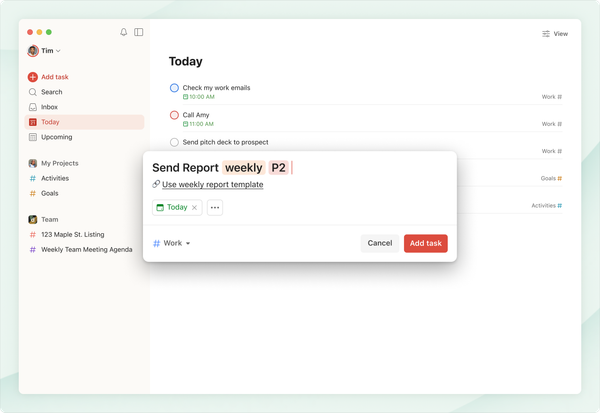Searching for SharePoint for Mac with Live Co-Authoring
One of the benefits (and there aren’t many) of writing is a blog is the ability to disseminate a public request for a solution to a highly idiosyncratic problem.
Consider this post just that.
I recently wrote about my search for a self-organizing filing system. This is a companion piece to that but focused a bit more on the here and now.
Our firm depends on using Office (Word and Excel) and we want to collaborate on docs internally and externally in real time, also known as co-authoring. We also all use Macs.
We prefer to use the desktop versions of Word and Excel as we work with large files and we find the desktop clients superior to their web counterparts.
For a variety of reasons, we can't use Google Docs and Sheets. In our understanding, the only way to utilize Office’s co-authoring features is to store documents in SharePoint or OneDrive.
We currently use DropBox to store and sync our files across our small team. DropBox is rock solid and easy to use. It works 100% of the time.
SharePoint does have a Mac client but it's clunky and, in our testing, it doesn't work reliably. Also, SharePoint has its own organization system that relies on a collection of team "sites" that doesn't fit neatly with our model for storing docs.
So, in essence, we'd like to: store files on SharePoint (the only system we're aware of that supports live co-authoring for Office docs) but open the files locally on desktop Macs for real time collaboration.
Should be easy, no? In 2022 this feels like it should be a solved problem. And yet, not so much.
We understand this a solved problem for PC users, naturally. PC users who save Office files to SharePoint can open files locally on desktop and collaborate with other PC users in real time.
Are we making this more complicated than it needs to be? Is there a solution for co-authoring docs in Office using Macs and the desktop versions of Word and Excel?
If so, let me know in the comments below or on Twitter @focus_tools.