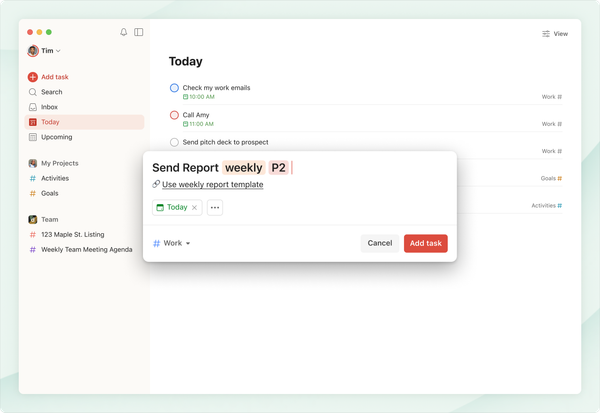The Case for Inbox Pause or Email Office Hours
As powerful, extensible, and customizable as email clients are in 2022, very few, if any, have dedicated settings that help users manage when senders can reach their inboxes.

It’s funny, when looking back over even a brief writing career, the themes we can’t seem to quit. For me, it’s the desire for a native inbox pause feature built into my preferred email client.
As powerful, extensible, and customizable as email clients are in 2022, very few, if any, have dedicated settings that help users manage when senders can reach their inboxes.
The angry client, the annoying relative, the prickly customer, they can fire off a missive off at any time of day or night, weekends included, and disturb our peace. Or, worse, our mental wellbeing.
Sure, we can choose not to look at those emails. But, that requires a level of willpower that I doubt most people have.
Basecamp launched HEY in 2020 with the tentpole feature of restricting who can reach a user’s inbox (called the Imbox in HEY), but didn’t give any thought to when senders could reach a user’s inbox, er, Imbox.
In March 2021 I drafted my HEY Wish List, and included the idea of an inbox pause feature:
Sometimes I want to get into my Imbox to triage some email in Reply Later or reference something in Previously Seen, but I don't want to be distracted by new email. HEY is great at limiting who can get into my Imbox, but I also want to control when people can get into my Imbox. Jason and David talk a lot about how email is broken, and I would wager that the when is just as important as the who when it comes to helping users love email again.
I see this working in two ways. One would be an all-purpose Imbox Pause when users just want to focus and not see any new email from anyone. And, two, I'd like to be able to assign certain contacts Office Hours. My wife? She can get into my Imbox 24/7. But, that contractor who emails me at all hours of the nights and on weekends? He can only get to my Imbox between 2pm and 4pm Monday through Friday.
In prepping this article I realized that I’ve been writing about and/or pleading for inbox pause for a number of years. A quick search of my Twitter timeline and the word “pause” reveled a slew of requests for various email apps to consider this feature. I even found an old Tumbler blog I had forgotten about.
Here’s me on my on Tumbler back in 2014:
While there have been some noteworthy attempts to fix email (I’m a big fan of an app called Mailbox) none of them have yet tacked the underlying problem: we can’t manage our inboxes fast enough to keep up with the constant flood of new email. To fix email we have to somehow slow it down.
So this is my suggestion (more like a plea) to the courageous developers trying to fix email: please add a pause button to your email clients that lets users temporarily stop both incoming and outgoing email.
Going into pause mode would allow users to do everything they normally do in their email client: read, respond, archive and search emails. However, users would be able to work without the distraction of new email coming in or generating replies more quickly than they can handle.
Coming up on nine years later and, to my knowledge, pausing email is not a feature baked into any of the leading email clients. Boomerang, and a few other Gmail plugins, offer ways to pause the inbox, but, as far as I’m aware, a native pause feature is absent from Apple Mail, Superhuman, the aforementioned HEY, Spark and Outlook.
Here’s me in 2019 explaining my hack for creating a fake inbox pause in Superhuman:
I hack Pause Inbox by starring everything in my Inbox, go to Starred view, and only work out of that until I've cleared it. But a real Pause Inbox feature would be 👍👍👍.
— Daniel Kuney (@DanielKuney) June 8, 2019
Anyhow, here’s me again, in 2022, asking for inbox pause. Bueller…? Bueller…?