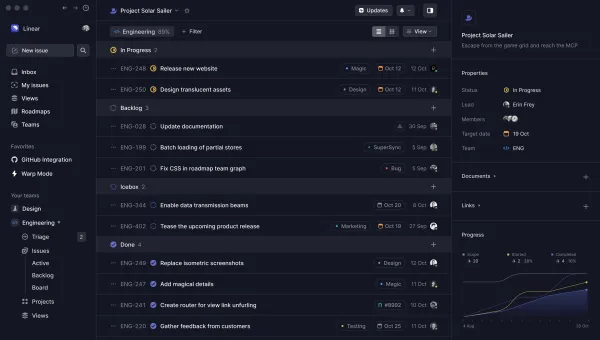The Future of Files is Self Organizing
It's 2022, and we are still placing digital files inside an endless hierarchy of digital manila folders. It's time for a new kind of Dropbox that relies on tagging and smart search.
The past is folders. The future is tags and smarter search.
There’s an old productivity joke (perhaps attributable to Merlin Mann) that filing your email is akin to alphabetizing your recycling.
Searching email is, on the whole, fast and accurate, and labels and saved filters can sort email when one wants to view a collection of similar emails. Between search and labels, there’s little need for users to file emails, one-by-one, into folders for future discovery.
This “breakthrough” technology has existed on email for nearly twenty years. And, yet, we still, metaphorically speaking, alphabetize the recycling that is our collection of files, from docs to spreadsheets to PDFs.
Organizing files on computers still relies on a five-decades old metaphor designed to act and function like physical filing cabinets. Put a file inside a manilla folder, and put that folder inside a hanging folder, and put that folder inside a drawer in a filing cabinet.
Ensure sure the manilla folder, the hanging folder, and the drawer are properly labeled according to company guidelines so that other employees can access that file for years to come.
That piece of paper is only ever in one physical place at one time.
But computers are not physical filing cabinets. A singular file can have the appearance of being in multiple places at the same time. And yet, in 2022, we are still placing digital files in only ever one place at a time, tucked inside an endless hierarchy of digital manila folders.
Meanwhile, we have proven that tagging is a far more modern system for categorizing digital content. We use tags for notes (in apps like Evernote), photo collections, and social media posts. By using tags, digital content can have the appearance of being in more than one place at a time.
A photo on Apple Photos can be simultaneously tagged #vacation, #Rome or #kids.
Filter photos by any one of these tags and you’ll discover either photos from all of your vacations, only your Rome vacation, or all photos of your kids.
And, yet, tagging has not yet come to file management in a meaningful way.
As far as I’m aware, there’s not a major file management service that has attempted to deviate from the filing cabinet metaphor. Not Dropbox, not Google Drive (which is hard to explain since Google essentially brought smart tags to the masses), not SharePoint, and not even, in earnest, the local file interfaces on Macs and PCs.
Simultaneously, companies and individuals alike, rely on an ever expanding collection of online services, each with their own filing systems.
Want to collaborate on a Word document in real time with a colleague? The only service capable of that is SharePoint. Want to edit a Google Sheet with a vendor? That’s on Google Drive.
Add Figma, Dropbox and Canva to the mix and not only are files are quite literally everywhere, but organizing those files because an impossible task.
New tools like Glean and DashWorks are attempting to make an organization’s files searchable across all of these services.
But, searching for a file name or embedded content breaks down if the user or employee doesn’t know which file they are looking for or wants to scan a collection of similar files.
We need a new kind of Dropbox to help us ditch the decades-old filing cabinet metaphor. A service that presents a visual interface for tagging and sorting files stored across all of these disparate systems. No more filing docs in folders, and no more worrying which service a doc was created on.
In other words, we need a combination of DevonThink meets Mem meets Raycast.
If anyone knows of a company working on a solution please let me know in the comments below or on Twitter @focus_tools.