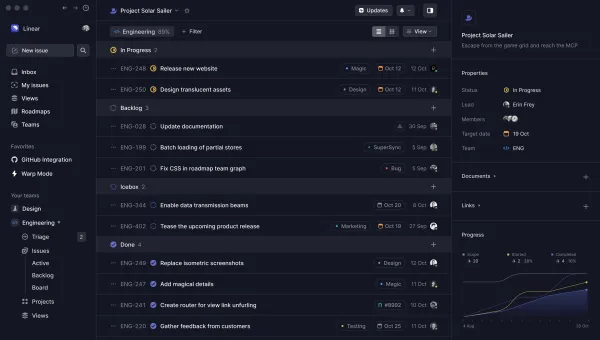The New Twist: Feature Requests and Wishlist
Here are a few features we’d love to see come to New Twist. The list ranges from minor touchups to some big bold ideas that we think could give both Basecamp and Slack a a run for their money.
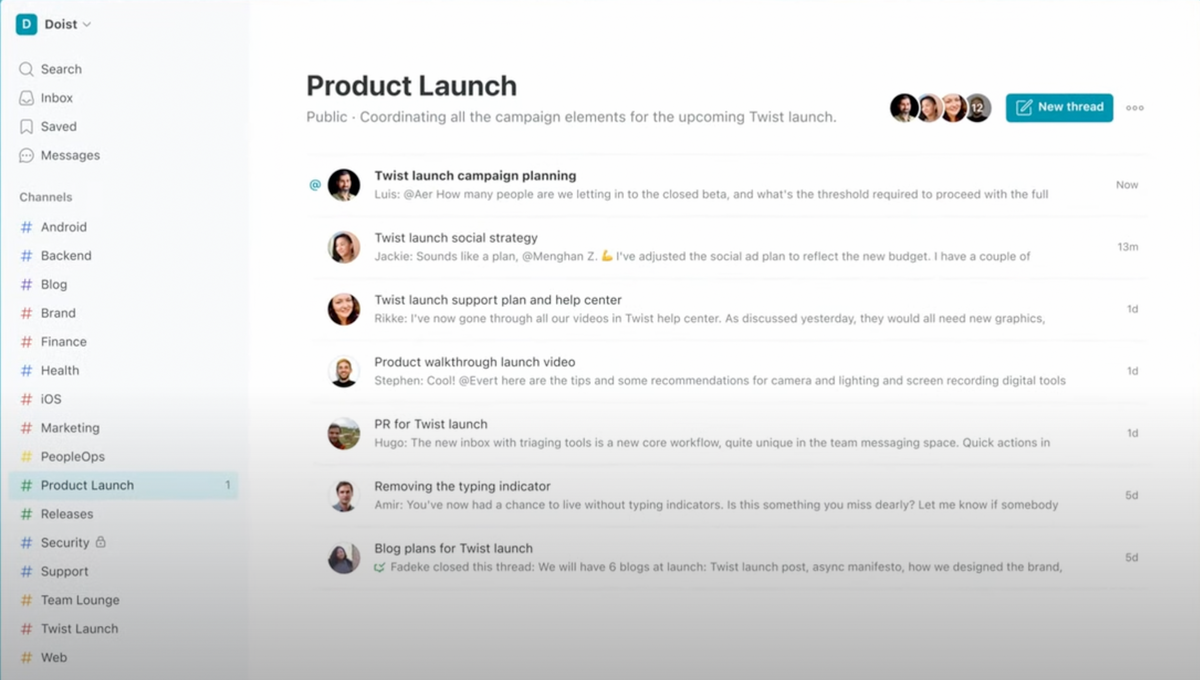
In October, Doist released a major upgrade to Twist, their bold ttake on team communication that prioritizes long form asynchronous discussion. The update was appropriately christened: New Twist.
Our team at KGM prioritizes calm focused work and thoughtful written discussion. So, when Twist was released in 2018 we quickly switched to Twist from Slack. But, for myriad reasons, we left Twist for Basecamp in 2020.
I’ve been kicking the tires of New Twist for about a week now and, I have to say, there’s a lot I appreciate about where Doist is going with the app, including the much improved Inbox, keyboard shortcuts and a doubling down on asynchronous communication.
Will we ultimately switch back to Twist? It’s quite possible. Here are a few features we’d love to see come to New Twist. The list ranges from minor touchups to some big bold ideas that we think could give both Basecamp and Slack a a run for their money.
The list is largely in no particular order:
- Folders for better Channel grouping and sorting
- Scheduled Send - set a time to post or reply to a comment (eg. schedule to post during the work week to not bother teammates on the weekend)
- View for All Team Activity for Subscribed Channels
- Option for unlimited flat monthly pricing
- Command-K shortcuts menu
- Tighter integration with Todoist - Create multiple tasks within thread comments and assign to the correct list and person in Todoist
- Embed active AirTable views
– Maybe even embed active Todoist views such as Todoist Kanban views - Automatic check-in‘s (this may be available currently through a first-party Doist integration)
- Snooze and reminders - Similar to reminders in Superhuman, send a discussion back to everyone’s Inbox to make sure the team follows up
- Dropbox integration use backslash to instantly link to any file in Dropbox (or even AirTable)
- Open team Dropbox files locally - when we share Dropbox links on Basecamp, we end up creating and opening duplicative copies in our Downloads folder, even though a version exists on our local Dropbox folder that we’d rather open.
- Superhuman integration - Embed links (or live views!) of emails in in Twist threads
- iPad - toggle sidebar on/off
And something bold…
When our team used Twist and Todoist in tandem in the past we struggled with where to leave comments about actionable items. Do we chat about tasks in Todoist, or in the corresponding thread in Twist? We were always asking, what goes where?
One of the compelling features about Basecamp is that each project is its own space. And each project space has its own discussion boards and task lists.
So I’d like to propose a project management view for Twist, or even in Todoist, for shared channels. If there’s a “Client X” channel in Twist, a team could create a matching “Client X” channel in Todoist. And, in one of the apps, or even in both, there would be a view to see that project’s shared discussion threads and tasks side by side.
This neatly solves the question of what goes where, because the answer is it doesn’t matter anymore.
What features would like to see in the new Twist? Please let me know on Twitter @danielkuney. Also, check out my previous post: On the Hunt to Replace Basecamp.
Like what you’ve read? Please consider subscribing to my blog to receive new posts in your Inbox. I promise not to spam you.